Sharing Files Between Windows Mobile and Mac OS X via Wi-Fi
I bought an ibook just before they started bundling bluetooth, but after they started bundling airport extreme. On Friday, my new i-mate jasjam (also called a HTC Hermes / TyTN) was delivered. It comes with Active Sync, which only works on PCs. It comes with a USB cable, but all I could do with that was charge the battery on a Mac. It has Wi-Fi and joined my home network easily, but it won't sync over wireless.
A bit of googling later, and I found out that you can share files, and get it to work as a modem with a mac - but only via bluetooth. Grr - no good for me unless I shell out for a dongle. There's also Missing Sync, an Active Sync replacement for Mac OS X, but it costs money and requires OS 10.4 (I've got 10.3 - so that would be an extra $200 on top). I thought of using FTP to transfer files, but Windows Mobile doesn't come with a FTP client. You can buy them, but I'm a skinflint.
Ah-ha, I thought, Windows Mobile probably supports SMB (the windows standard for sharing folders over a network). I know that OS X comes with samba support, and so can join in Windows network file sharing fun. Let's see if I can get that to work.
First, on your Mac, go to System Preferences. Choose "Sharing", and enable "Windows File Sharing". This starts the SMB server. OSX will tell you the share name you can use at the bottom of the screen (in my screenshot it says \\192.168.1.102\gareth, but see later for why this doesn't work). The way sharing works in OSX, you'll only be able to read files in your Public directory, and write files in the "Public/Drop Box" directory.
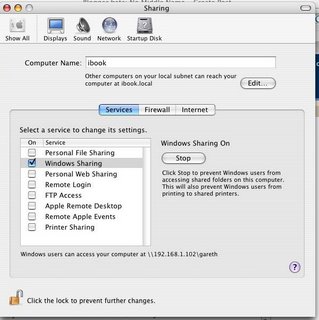
Right, now on your mobile device go to File Explorer. Choose menu, then Open Path, New Path and enter \\[mac machine name]\[username]\public. The IP address version does not work in windows mobile, you have to use the machine name. For me, that was \\ibook\gareth\public, check the name at the top of the sharing window. You'll be prompted for a username, password and domain if all goes well. Enter your Mac username (the short version - not your full name) and password, and "WORKGROUP" for the domain. That should be it. You can now read all the files in the Public directory and write files to the "Drop Box" directory, via Wi-Fi and it didn't cost you a thing. Bargain.
Now, this is just file sharing - not syncing, so no automatic updates of files, copying of address books or anything like that. But this is enough for me, and I'm chuffed to have got it working.
UPDATE: In Leopard (OS X 10.5), Windows file sharing is a little dodgy. If you're using Leopard and having problems connecting to the Mac from your Windows mobile device (Login failed?), try removing the "workgroup" from the domain field on your windows mobile device. Just leave it blank. Worked for me.
A bit of googling later, and I found out that you can share files, and get it to work as a modem with a mac - but only via bluetooth. Grr - no good for me unless I shell out for a dongle. There's also Missing Sync, an Active Sync replacement for Mac OS X, but it costs money and requires OS 10.4 (I've got 10.3 - so that would be an extra $200 on top). I thought of using FTP to transfer files, but Windows Mobile doesn't come with a FTP client. You can buy them, but I'm a skinflint.
Ah-ha, I thought, Windows Mobile probably supports SMB (the windows standard for sharing folders over a network). I know that OS X comes with samba support, and so can join in Windows network file sharing fun. Let's see if I can get that to work.
First, on your Mac, go to System Preferences. Choose "Sharing", and enable "Windows File Sharing". This starts the SMB server. OSX will tell you the share name you can use at the bottom of the screen (in my screenshot it says \\192.168.1.102\gareth, but see later for why this doesn't work). The way sharing works in OSX, you'll only be able to read files in your Public directory, and write files in the "Public/Drop Box" directory.
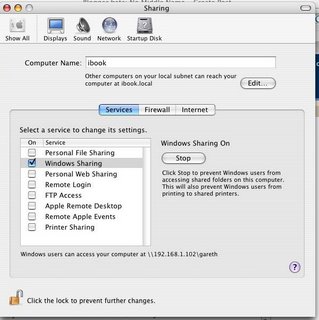
Right, now on your mobile device go to File Explorer. Choose menu, then Open Path, New Path and enter \\[mac machine name]\[username]\public. The IP address version does not work in windows mobile, you have to use the machine name. For me, that was \\ibook\gareth\public, check the name at the top of the sharing window. You'll be prompted for a username, password and domain if all goes well. Enter your Mac username (the short version - not your full name) and password, and "WORKGROUP" for the domain. That should be it. You can now read all the files in the Public directory and write files to the "Drop Box" directory, via Wi-Fi and it didn't cost you a thing. Bargain.
Now, this is just file sharing - not syncing, so no automatic updates of files, copying of address books or anything like that. But this is enough for me, and I'm chuffed to have got it working.
UPDATE: In Leopard (OS X 10.5), Windows file sharing is a little dodgy. If you're using Leopard and having problems connecting to the Mac from your Windows mobile device (Login failed?), try removing the "workgroup" from the domain field on your windows mobile device. Just leave it blank. Worked for me.
I tired this file sharing tip between my HTC Touch and Imac. It worked perfectly...thanks for posting!
ReplyDeleteI'm glad it helped. This page gets a lot of traffic (compared to the rest of the nonsense I post), so I think there's quite a few of us out there trying to get this to work.
ReplyDelete